Cinderella's Incineration Process Breakdown
What makes Cinderella's Toilet line stand out? Come check out what is going on inside your appliance, ensuring a safe and reliable waste disposal option.
Internal Process Overview

The Cinderella design incorporates “watch dog” software. The toilet will automatically switch to “safety mode.” In this mode, the unit will not be able to start an incineration, and error messages will appear on the display.
Hall sensors installed in the appliance control the lid and ash container. These sensors remain open under normal conditions and are triggered by magnets mounted on the container exterior and toilet lid interior.
The exhaust fan starts ventilating the system when the lid is opened, and after use, incineration is activated by pressing “start”. The bowl liner and its contents are then safely incinerated at high temperatures inside the incineration chamber.
The hatch mechanism is controlled by two microswitches; one to ensure the hatch remains open and the other to confirm the hatch is safely closed.
Oxygen is required for proper incineration is supplied through the air circulating in the room during incineration, and excess heat is removed through the exhaust vent.
The heat-activated platinum catalytic converter processes all fumes and vapours to minimize emissions and odours.The temperature inside the incineration chamber is continuously monitored by a thermocouple mounted within the chamber.
The bimetal thermostat (cut-off switch) installed on the interior frame of the toilet ensures that the temperature inside the toilet remains protected from overheating.
The incineration process, regulated through software, can last between 40 minutes and 3 hours. The toilet can be used while incineration is ongoing, and the process will pause once the lid is opened, resuming automatically once the lid is closed.

The Comfort and Freedom models are equipped with an LCD display that provides detailed error messages, while the Travel models feature a unique control panel without an LCD display.
Common issues and tips:
-
The system capacity is rated to 3-4 deposits an hour. Extended use can cause overfilling and hatch error. Bowl liners will start building a ‘’tower’’ in the ash container after 5+ deposits and this might not allow a new deposit to clear the hatch.
-
Always use one bowl liner for each use. Use of bowl liner is important not only for cleanliness but it also helps with the drop and incineration.
-
Never reuse a bowl liner or have more than one visit per bowl liner, thinking that this could reduce the number of incinerations. This will only cause the toilet to break down and warranty will be voided.
- Don’t place a bowl liner in the bowl for next user. Condensation may cause the bowl liner to stick and not clear the hatch in time.
-
Don’t use an excessive amount of toilet paper.
- If there is little waste in the bowl liner, add a cup of water to the liner in order to ensure it has enough weight to drop into the incineration chamber.
-
For periods with heavy use; Preheat the toilet in the morning. Start an empty cycle to allow the toilet to quickly warm up and be ready for use. It can be required to run an extra cycle.
-
Bigger families and businesses should investigate the possibility of adding the Cinderella Urinal to compensate for frequent visits and lower incineration costs.
Troubleshooting:
- Lift the lid to check for any obstructions in the bowl
- If the unit is hot, it may be best to wait until it is cooled before fully investigating the error.
- Reset the toilet by holding the "flush" button down for 8-10 seconds. Once the unit resets it will attempt to clear the hatch automatically if it is still obstructed. During this time, you can try to "catch" the hatch while it is open, in order to more thoroughly inspect the chute. You may be able to see something stuck and have the ability to push it into the chamber below before closing the lid.
- You can clean the hatch once the unit is cooled by manually opening the hatch!
Stationary Manual Excerpt (please note this can also be performed on Travel):
- If the hatch and incineration lid are clear, recommended cleaning had been completed and the error still persists, please contact your local dealer by filling out the support for at the bottom of this page.
Classic, Freedom and Comfort Models Weekly Cleaning:

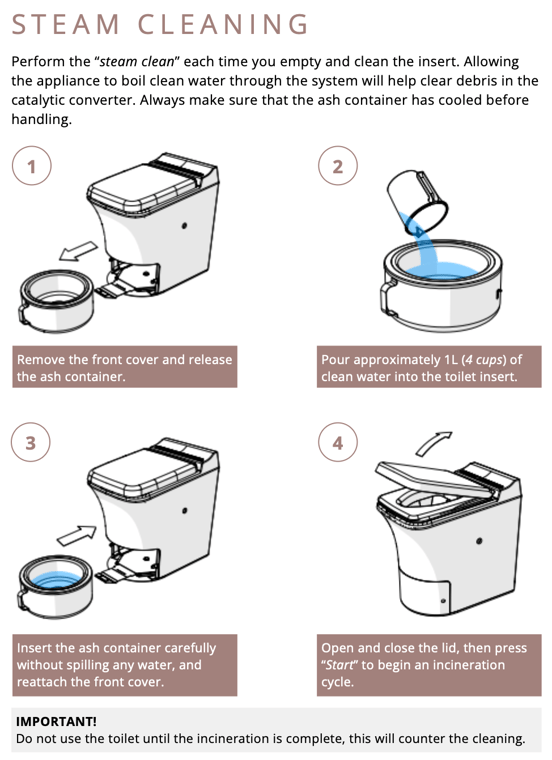
For Travel Models:
Loosen the locking spring and lift the latch at the front of the ash container. Pull out the ash container. Remove the insert from the ash container and empty out the ash.
The same cleaning process for the ash container insert can be performed as shown above for Comfort and Freedom models. Clean off any urine salts and burnt-on residue from the insert and replace when complete.
Having a Main Fan Error notification is a sign that better maintenance practices should be put into place and emptied more frequently. Cleaning the hatch/bowl frequently is another very important maintenance process that will ensure you unit functions to specification for many years. Most customer perform the hatch/bowl cleaning at the same time they empty the ash container and perform the steam-clean.
Please contact your local dealer to inquire more about the Travel Exhaust Fan.
Still require assistance?
Please fill out the Official Cinderella Support Form for North America so an authorized Cinderella technician can review your case.
