Error: Main Fan
The main exhaust fan will naturally become dirty overtime, increasing the potential for the fan to fail. Performing regular maintenance and cleaning will reduce wear and tear on the fan and other important components inside your unit.
Although the main fan's are physically different between the Travel and Comfort or Freedom models, all three will warn the user that there is a Main Fan issue by presenting RED and GREEN flashing LEDs on the control panel while the YELLOW LED will remain solid as "OFF". The display (if applicable) will read ‘‘Error Main Fan” and you will hear 10 short beeps. This light show will continue until the unit is reset and/or the main fan is functioning correctly by cleaning or replacement.
The Comfort and Freedom models are equipped with an LCD display that provides detailed error messages, while the Travel models feature a unique control panel without an LCD display.
Common solutions for Comfort and Freedom models - Cinderella Travel uses a completely different exhaust fan model though the error code and symptoms are the same.
The fan may have obstructions, to check this do the following:
- Unplug the power and pull the toilet off the ventilation pipe.
- Inspect the fan blades from the back of the toilet
-
Clean the flue terminal with a flexible brush (found in the Cinderella Maintenance Kit). It is important that you clean both the exhaust pipe and surrounding venturi all the way back to the fan blades. Use a non-sharp object to gently rotate the fan blades.

- Remove any debris that is visible. Use a vacuum cleaner to extract the remaining debris in the exhaust pipe and catalytic converter.
- Put the toilet back on the ventilation pipe, and connect to power.
- Reset the toilet (hold down “Start” for about 8 seconds)
- Open and close the toilet lid and start an incineration
- If the error or problem persists, a new Main Fan may be required to be installed. Please contact your local dealer for more information.
Classic, Freedom and Comfort Models Weekly Cleaning:

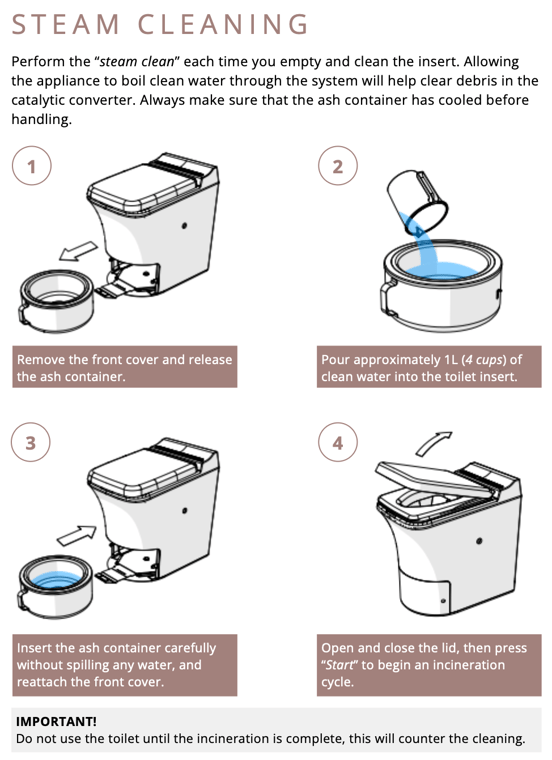
For Travel Models:
Loosen the locking spring and lift the latch at the front of the ash container. Pull out the ash container. Remove the insert from the ash container and empty out the ash.
The same cleaning process for the ash container insert can be performed as shown above for Comfort and Freedom models. Clean off any urine salts and burnt-on residue from the insert and replace when complete.
Having a Main Fan Error notification is a sign that better maintenance practices should be put into place and emptied more frequently. Cleaning the hatch/bowl frequently is another very important maintenance process that will ensure you unit functions to specification for many years. Most customer perform the hatch/bowl cleaning at the same time they empty the ash container and perform the steam-clean.
Please contact your local dealer to inquire more about the Travel Exhaust Fan.
Still require assistance?
Please fill out the Official Cinderella Support Form for North America so an authorized Cinderella technician can review your case.
